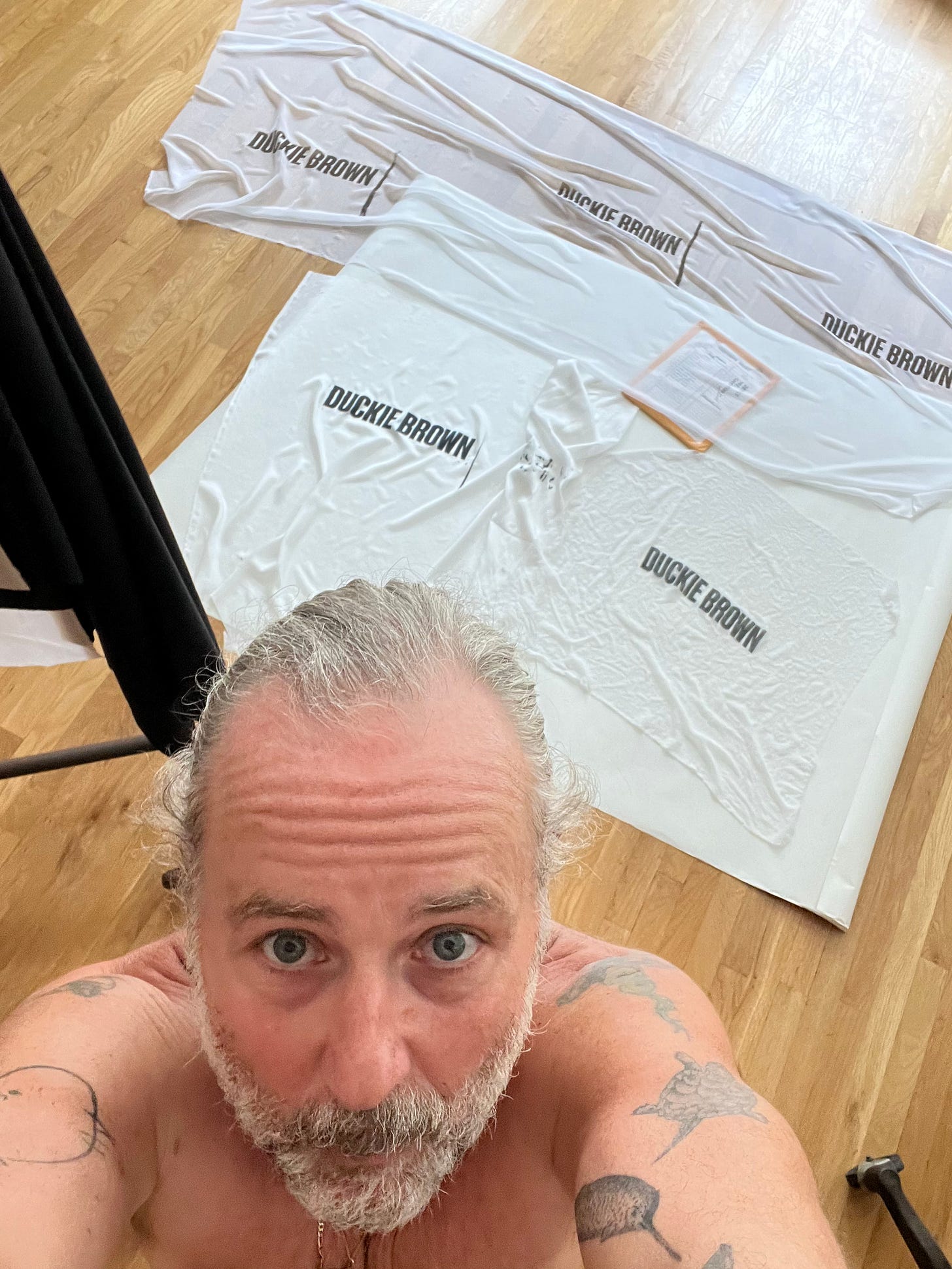The Duckie Guide to At-Home Screen Printing
For the first time, we decided to put the DUCKIE BROWN logo on a few pieces in The Next Collection and screen print it ourselves. Here's our 'how-to.'
Step One: Create a Graphic
Start by putting together a graphic. We worked with our art director, Paul, to create a version of our Duckie Brown logo in all caps, perfectly sized for our “T-shirts.”
Step Two: Identify a Screen Maker
We found a screen maker in Industry City called Gowanus Print Lab. We sent them our file, and voilà, we got a silk screen with our logo. Surprisingly, this was quick and not expensive.